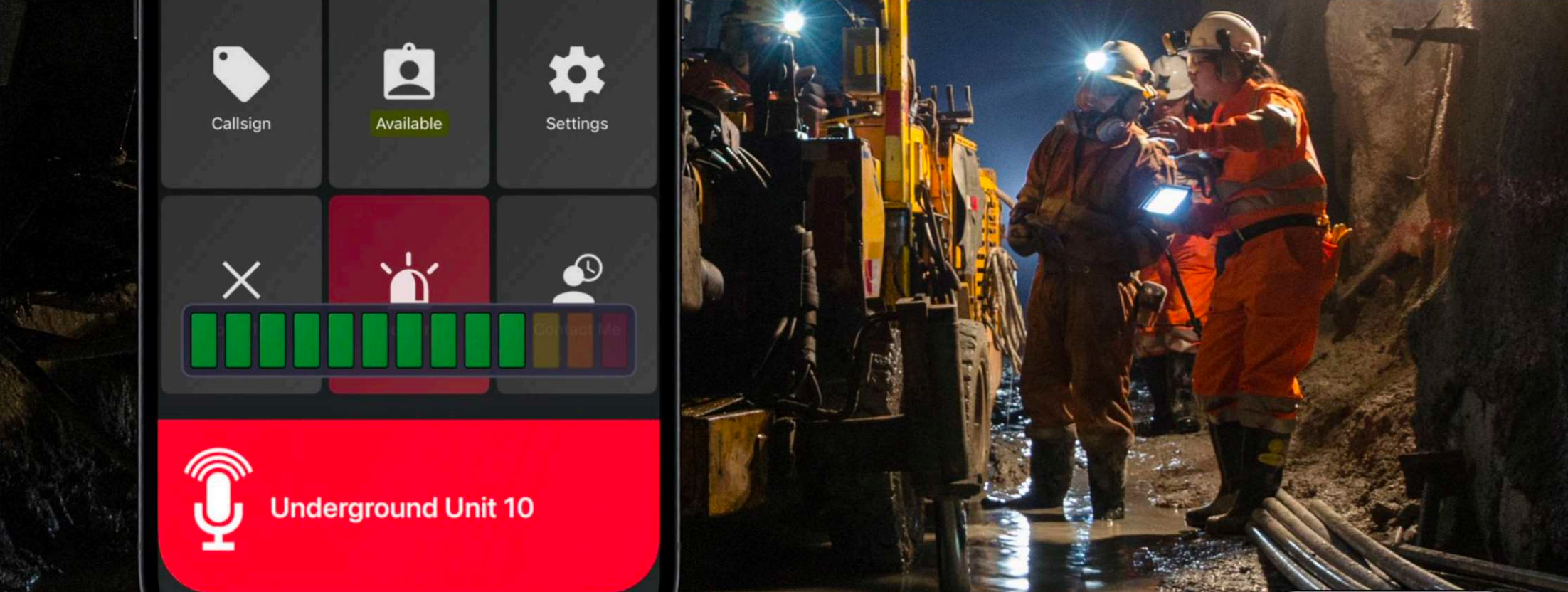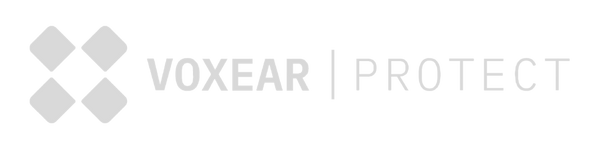Voxear Protect and PTT over Cellular with GroupTalk
Voxear Protect is prepared to be used with GroupTalk. GroupTalk is a leading provider of business critical Push To Talk communication.
With GroupTalk you are always ready to communicate with your colleagues whenever you need to get the job done. GroupTalk offer business critical Push to Talk (PTT) communication, using iOS and Android smartphones as walkie talkies. Voxear Protect is compatible with GroupTalk and can be paired together. The Voxear Protect Multifunction button on the case is used as a Push to Talk button, so no need for users to handle the smartphone while working.
Use GroupTalk on any device, any network and anywhere. Your work is demanding, staying connected with your team shouldn’t be. With millions of voice transmissions every month, GroupTalk is trusted by customers worldwide. Stay connected effortlessly so you can focus on what truly matters.

Use PTT functionality with Voxear Protect and GroupTalk. Protected and connected.
✔ All day user comfort
✔ Communication with PTT
✔ Protected from noise
Do you want to try GroupTalk with Voxear Protect? Get started already as a GroupTalk user:
Android setup guide:
1. Enable Bluetooth ob your Android phone
2. In Android settings > Blutooth, select "Voxear Protect" in the list.
3. Open the GroupTalk app, go to Settings, and activate Bluetooth audio.
4. Press Back to return to the main screen
5. Use the Multifunction button on the case for Push to Talk in GroupTalk
iOS setup guide:
1. Enable Bluetooth on your iPhone.
2. In iPhone Settings > Bluetooth, select "Voxear Protect" in the list.
3. Open the GroupTalk app, go to Settings, and activate Bluetooth audio.
4. In Configure buttons, press the Multifunction button on the case.
5. Select "Voxear PTT XXXX" in the "Available Devices" list.
6. When the Bluetooth icon turns green, the connection is comlete.
7. Press Back > Home to return to the Grouptalk main screen.
8. Use the Multifunction button on the case for Push to Talk.