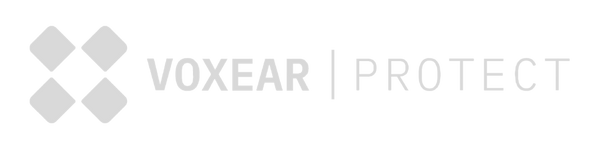Find Quick Answers to Common Questions!
We’ve compiled everything you need to know to make things simple
Collapsible content
How do I pair with my Mobile phone and other Bluetooth® devices?
The first time you use the Voxear™ Protect, it will automatically enter Bluetooth pairing mode, and a voice will confirm, “Bluetooth pairing.” Turn on Bluetooth on your phone and select Voxear® Protect; a voice will confirm, “Bluetooth connected.” To connect a second device, press the reset button for 2 seconds. The LED will flash blue, indicating that you have re-entered pairing mode. Accept the pairing, and the LED will turn solid blue.
After pairing is successful, the earphones will automatically enter pairing mode. If disconnected, a voice will confirm, “Bluetooth disconnected,” and the earphones will automatically attempt to reconnect. If disconnected or if there is a failure to connect, open the cover, place the earphones in the charging case, press the reset button for 2 seconds, and restart the process. You can also initiate a full reset by holding the reset button for 6 seconds until it starts flashing red.
Does Voxear Protect provide level-dependent function?
The Voxear Protect provides level-dependent attenuation with three different levels and audio-through from Bluetooth-connected devices. The Earphones are by default always in passive mode (Level dependent off). To activate the Level dependent function press the Earphone button L or R (fig 1.2 in the user manual), or use the Level dependent button on the case (fig 2.8 in the user manual). Adjust the level dependent setting by increasing or decreasing the volume to your needs by clicking on the level dependent
button on the case. You cannot adjust the level dependent with the Earphone button.
Can I connect two mobile phones to Voxear Protect?
To connect a second device, press the reset button for 2 seconds. The LED will start flashing blue, indicating that you have entered pairing mode again. Accept the pairing, and the LED will turn solid blue.
What are the hearing protection values (SNR level) for Voxear Protect?
The Voxear Protect provides three different types of eartips to meet your needs for protection and customized comfort:
- Voxear Foam Eartips (Long) reduce noise by 35dB (SNR 35).
- Voxear Foam Eartips (Short) reduce noise by 29dB (SNR 29).
- Voxear Silicone Eartips reduce noise by 29dB (SNR 29).
For detailed attenuation tables, refer to the provided resource: Attenuation Tables
How do I know which Earphone should be in my right andleft Ear?
The earphones are marked with R (Right) and L (Left) on the inside of the stem; see Figure 3 in the User Manual.
How do I select the best Eartip?
It is important to try the different eartips provided in the package. Selecting the most suitable eartip can improve both protection and comfort. Silicone eartips are beneficial when handling with dirty fingers, as they do not require compression. However, most users find foam eartips offer greater comfort in the ear canal. When selecting eartips, review the attenuation values (noise protection levels) to ensure they are appropriate for your work environment and comply with local regulations.
Ensure the eartip is fully inserted into the ear canal and free from interference by other items (e.g., straps or over-ear muffs). Refer to the Eartip Guide and User Manual for instructions on proper fitting.
How do I clean the Eartips?
Remove surface debris from the eartips using a dry cloth, such as a microfiber rag, to wipe away debris. Other methods may work but have not been tested or approved by Voxear. If any visible damage or defect appears on the eartips, they should be replaced. Do not immerse the eartips, earphones, or case in water, and avoid using solvents, disinfectants, alcohol, detergents, or abrasive materials.
How long should I use the Eartips before replacing them?
The eartips are reusable. Although the lifespan of each eartip depends on individual body chemistry and usage, Voxear™ recommends replacing eartips every two weeks, based on an anticipated 40 insertions over this period.
How long can I store the Eartips before use?
The eartips' last date of use is 3 years from the manufacturing date stated on the packaging. The Voxear Protect (earphones and case) is recommended to be replaced after 5 years from the manufacturing date stated on the packaging.
Where can I buy new Eartips?
Replacement eartips can be purchased at voxear.com.
How do I dispose of my used products?
Dispose of the product in accordance with national legislation. The case and earphones should not be disposed of in household bins, as each earphone and the case contain a lithium battery. Use public collection points or contact www.voxear.com for guidance.
In accordance with the European Directive on waste electrical and electronic equipment (WEEE), used electronic devices must be collected properly according to local regulations for environmental recycling.
Why isn´t my new earphones charging or connecting?
Please make sure you have removed the small plastic strips from the inside of the Earphones that was mounted during delivery.
What are the small foam stickers in the box for?
If the mic mesh (Figure 4 in the User Manual) at the tip of the earphone shows visual damage, use a replacement mic mesh (foam sticker) from the packaging and fit it into the correct position at the rear of the stem. The mic mesh is important, especially for minimizing external wind noise.
How to store my extra Eartips in the best way?
Eartips that are not mounted on the earphone should be placed in the eartip box provided in the packaging when not in use, to avoid damage and deterioration during storage. The eartips' shelf life is 3 years with optimal storage conditions. Store them in a dry location, away from weather and direct sunlight. For additional information, see the User Manual or contact Voxear.
Do you ship outside of the EU?
We ship to all countries that apply CE standards for personal protective equipment (CEN countries). It is important to note that all users should be able to understand the user instructions provided. Currently, user instructions in English, German, French, Dutch, Swedish, Norwegian, Finnish, and Danish are included in the package. Please note that the USA, Australia, and many other countries outside of Europe have different standards, and we do not acknowledge shipments to these countries.
Does Voxear Protect have "Transparency Mode" or "Hear Through"?
"Transparency" or "hear through" is a function allowing sound in to your ear-canal so you can hear human voice and warning signals. Voxear Protect have this functionality and it is called "Level Dependent" as per the EN352-7 standard. The Earphones are by default always in passive mode (Level dependent off). To activate the
Level dependent function press the Earphone button L or R, figure 2 in the UI, or use the Level dependent button on the case, figure 8 in the UI. Adjust the level dependent setting by increasing or decreasing the volume to your needs by clicking on the
level dependent button on the case. You cannot adjust the level dependent with
the Earphone button.